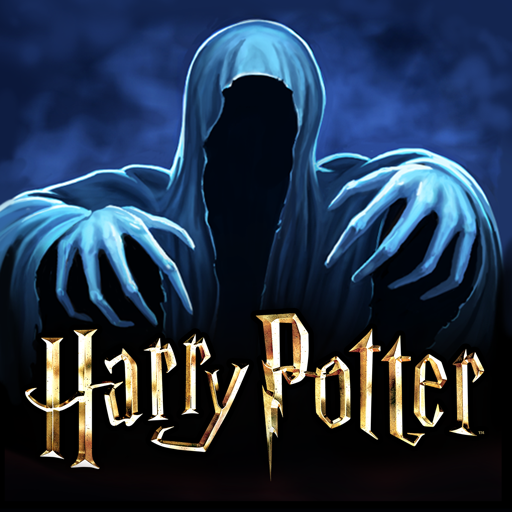Download Super Sword MOD APK 1.0.50 [Menu, God mode/Unlimited money]
MOD v1
✶ God Mode
✶ Gold Always Increase
✶ Diamonds Always Increase
✶ Game Speed
Install Steps: Important before using the mod
1. Install the Original APK or you can just install it via Playstore directly
2. Open the game and notice that you are signed in with Google ID (Please make sure your Playstore is signed in)
3. Close the game
4. Go to Android/data/com.voxgames.supersword folder and rename it to something else (e.g. com.voxgames.superswordXXX)
5. Uninstall the game
6. Install MOD APK
7. Rename com.voxgames.superswordXXX folder back to com.voxgames.supersword
8. Open the game and enjoy
Maybe need root (Game only offers Google login)
Super Sword
Super Sword - Idle RPG 1.0.50 APK
You are now ready to download Super Sword APK for free. Here are some notes:
- Please check our installation guide.
- To check the CPU and GPU of Android device, please use CPU-Z app